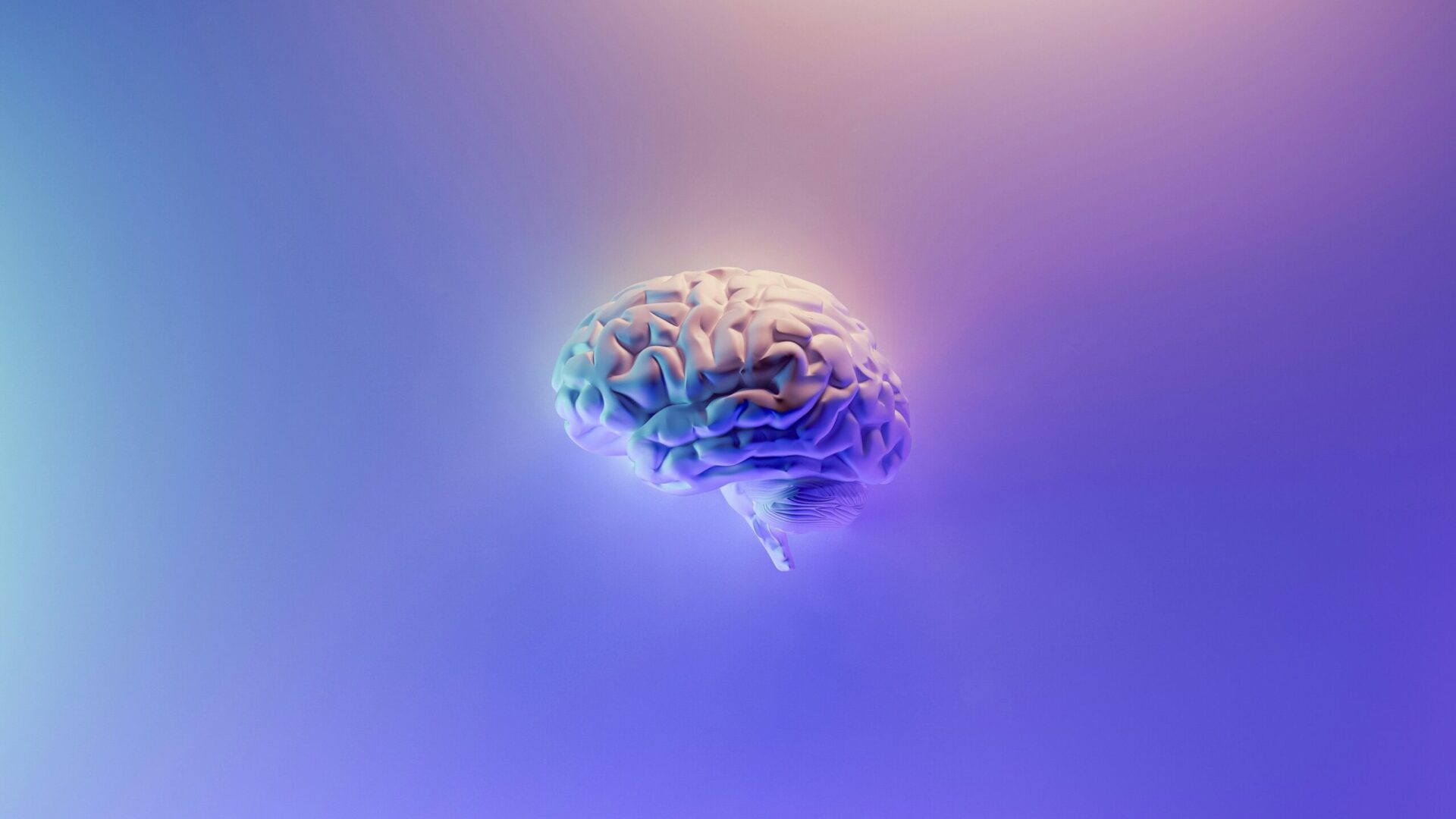Advanced Customization
Advanced customization options are typically restricted for general users. Nonetheless, for those interested in personalizing the appearance and behavior of their Diarly application, we have enabled a series of special commands.
These commands can be initiated through the search bar within Diarly.
Please be advised that this feature has not undergone extensive testing and may compromise the integrity of your entries. There is no feature for backup. In the event that the application malfunctions or crashes due to advanced customization, reinstalling Diarly is the sole method for restoration.
Customizing the AppLaunch Greeting
Personalized Welcome Message
Upon launching Diarly, users are traditionally greeted with the “Diarly” trademark greeting. To tailor this greeting, input the following command:
cmdlet.intro:customizeSubsequently, you may enter your desired message once the input field is cleared.
It is important to ensure that your custom message does not begin or end with a space (” “) or indentation.
Adjusting Text Alignment
The default setting aligns the App Launch Introduction Message centrally. Modifying this setting will shift the text alignment to commence from the screen’s left margin.
layoutParams.gravity = Gravity.LEFT;textView.setLayoutParams(layoutParams);To revert to central alignment or to align the text to the left, utilize the appropriate command below.
For center alignment:
cmdlet.intro:centerFor left alignment:
cmdlet.intro:leftBy employing these commands, you can further personalize your Diarly experience, ensuring that the app’s visual and interactive elements align more closely with your preferences.